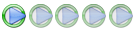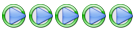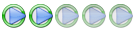I've seen this when I have an interruption in the recording. Eg when the disc is on its way out and there are large spats of pixellation/repeated sections, or when there was "no signal" for part of the recording.
Ah, that'll be it then yes. I used to run a dual source feed to TiVo (Freeview via RF, and Freesat from Sky via SCART). Where there was a choice I chose the Freeview (i.e. RF) version of the channel as I liked the fact my Freeview box displayed the current channel on an LED front panel. Signal quality from my Sky box (via SCART) has always been a little better but suffered from the occasional blockiness during bad whether. Conversly, the Freeview signal strength was little better (so less blockiness) but it did suffered from a little RF noise (but not a lot) as a result of being fed to TiVo via the RF input.
Since switching to AltEPG I have decided to abandon my Freeview box altogether and just go with a single "Freesat from Sky" feed via SCART. I figured that with the all the +1 channels now available, and the fact that most channels available on Freeview are also available on Freesat from Sky (plus a few more), that a dual box setup wasn't worth bothering with any more.
Anyway, why am I telling you all this, well:
1) Yes, the more frequent signal losses and blockiness of the Sky box feed (albeit still not that common) will account for the fact that I have only now started to spot the geen progress bar stopping short of the total programme duration. Also, I think I notice it more on programmes lasting 1hr+ which would stack up.
2) With the cleaner Sky feed via SCART I have been surprised at just how much better the mode 0 picture now looks (than when I used to feed TiVo mainly via RF). Furthermore, I have noticed a
significant reduction in the classic mode 0 flicker across the bottom of the screen. Indeed, I now hardly ever notice it.
So, the main point I wanted to share was that it seems there is a
very significant benefit to mode 0 of using the highest quality and cleanest feed possible. I would encourage anyone who is still less than satisfied with mode 0, or who still sees the occasional flickering across the bottom of the screen in mode 0 to:
1) Abandon using the RF feed (especially as most channels appear to be available via both Satellite and Freeview these days).
2) If abandoning the RF feed in favour of SCART doesn't improve mode 0 quality and reduce flickering significantly, then try changing your set top box, and failing that replacing/realigning/rewiring your satellite dish, replacing your LNB, replacing your terrestrial aerial etc, with the aim of getting the highest possible quality signal.
Whilst a small amount of noise may not normally make much difference if feeding your TV directly, it seems that it does make a more significant difference to the quality of TiVo mode 0 and in my experience almost eliminates mode 0 flickering. I guess the TiVo DAC works much better with the cleanest possible signal, especially when working at its limits in mode 0.
I am now quite happy with the performance of TiVo in mode 0 on a 50" plasma, and whilst HD would be nice, the clean mode 0 picture is now not bad at all. For me, the benefits of the superior TiVo UI and its hassle free, just works, efficient functionality (that lives on thanks to AltEPG) still far outweighs the benefits of HD and dual tuners etc., although a TiVo with HD and dual tuners would be nice

If others also find a clean signal dramatically improves mode 0 and reduces flickering then perhaps this post should be moved to its own thread where it can be found easily. When the mode 0 hack was first discovered and the flickering at the bottom of the screen was a hot topic I don't remember seeing anyone mention anywhere that the signal quality made a big difference to flickering symptoms and mode 0 quality. Instead, there was a lot of talk about it being the luck of the drawer as to whether you owned a TiVo that just happened to handle mode 0 with minimal flickering. I now suspect that the real reason for different people's experiences was likely to have been the quality of the signal they were feeding TiVo.
I really should learn to be more succinct, but maybe my verboseness will have a positive SEO effect and give this post more chance of being listed highly in Google for "TiVo mode 0 flickering"